“How do I integrate social media into our event?”
- The first step should be setting up an event on both Facebook and LinkedIn. This allows Facebook and LinkedIn users to search for events pertaining to information they are seeking.
- Create a community by incentivizing people to utilize your Facebook page or to tweet about your event. For example: The first re-tweet or the Facebook photo with the most “likes” wins a prize.
- Set up a Twitter hashtag (#) for your event. You can also display this hashtag at your event, such as on TV screens with live Twitter feeds.
- Use Twitter to tag (@) speakers at your event. This creates cross-promotion by bringing someone else in the conversation.
- Ask questions on Twitter. This is a great way to shape your event. You can get live feedback from the listeners/followers about what they want; what information they’re looking for. You can then use this to shape the sessions, the speakers, etc.
- Set up a dashboard (such as TweetDeck or HootSuite) to keep track of all your social media accounts. These sites allow you to watch what people are saying: You may be able to respond in real-time.
“What are the advantages of using social media sites to promote my event?”
- Facebook and LinkedIn events are a great way to quickly and effectively communicate the who/what/when/where/why of your event.
- Guests can RSVP that they are going and strike up conversations with other event guests.
“What should I take into consideration when using social media to promote my event?”
- These online event pages cannot be used for registration, nor can you accept fees, so they should not be your only source of promotion.
- Take advantage of as many social media sites as possible to reach the largest audience. You cannot rely on social media to do all of your event promotion for you.
- Consider what type of event it is. Formal events should still use printed invitations.
- Don’t set up the event page and let it sit. Make sure you update the page frequently.